
PhraseExpander can help you keep your phrases in order by detecting if a certain piece of information is already present in your library.
How to check for duplicates
1.Select a glossary
2.Click on Find duplicates
The Find duplicates window is displayed
3.Choose the items you want to remove, and click on Remove selected to remove them
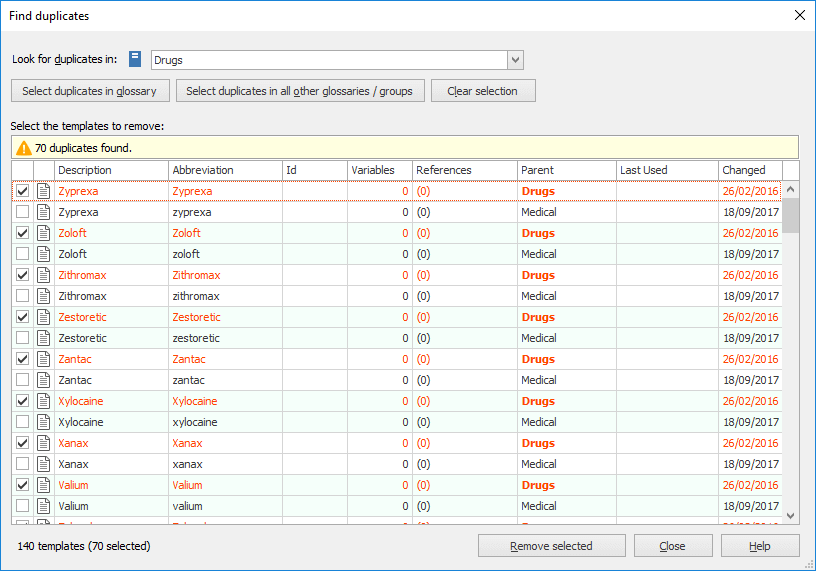
NOTE: PhraseExpander will automatically check for duplicates when adding or importing new items. If duplicates are detected, PhraseExpander will display a warning message.
