
When importing phrases, PhraseExpander will display the confirmation dialog, so that you can choose to which Glossary or Group the templates will be actually imported.
You can import data to a new glossary or an existing glossary.
Import data to an existing glossary
If you choose to import your templates to an existing glossary (or group), you can choose to:
1.Delete all the templates and groups contained in the target glossary
2.Add the new templates to the glossary. If duplicates are present, PhraseExpander will notify that and you'll be able to automatically remove duplicates
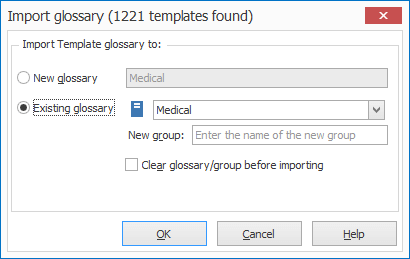
When importing to an existing glossary, you can choose to clear the target glossary before the import.
