
PhraseExpander Medical and Enterprise displays the Flesch Kincaid grade level among other stats about the generated text.
This helps to provide an indication of the readability level of the generated text.
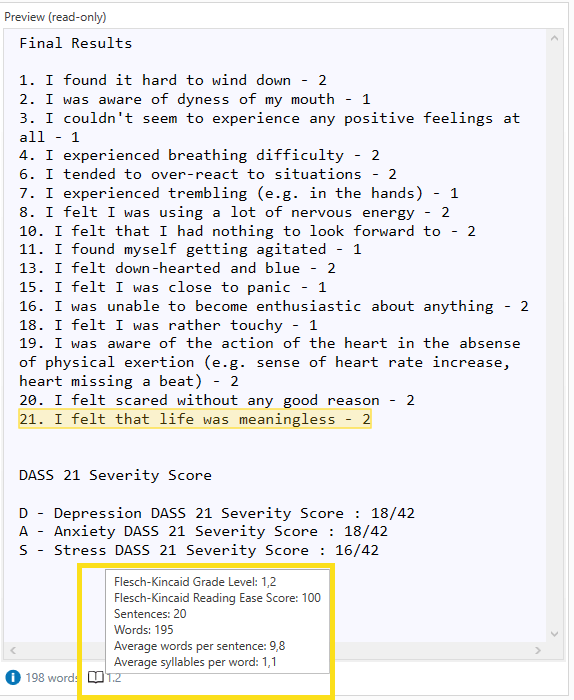
PhraseExpander displays the Flesch-Kincaid Grade level below the generated text
Excluding sections from the score (Enterprise only)
You can use a Regex to exclude specific sections of the generated text in the calculation of the reading score (for examples, the text containing certain words, the text in parenthesis or anything you can use a regex expression for).
If an exclusion regex is provided, PhraseExpander will highlight the text that is excluded from the computation of the score (the excluded text will be included in the output as usual but it will not be used to calculate the score).
You can set the exclusion regex by setting the ReadabilityExclusionRegex in the static configuration file.
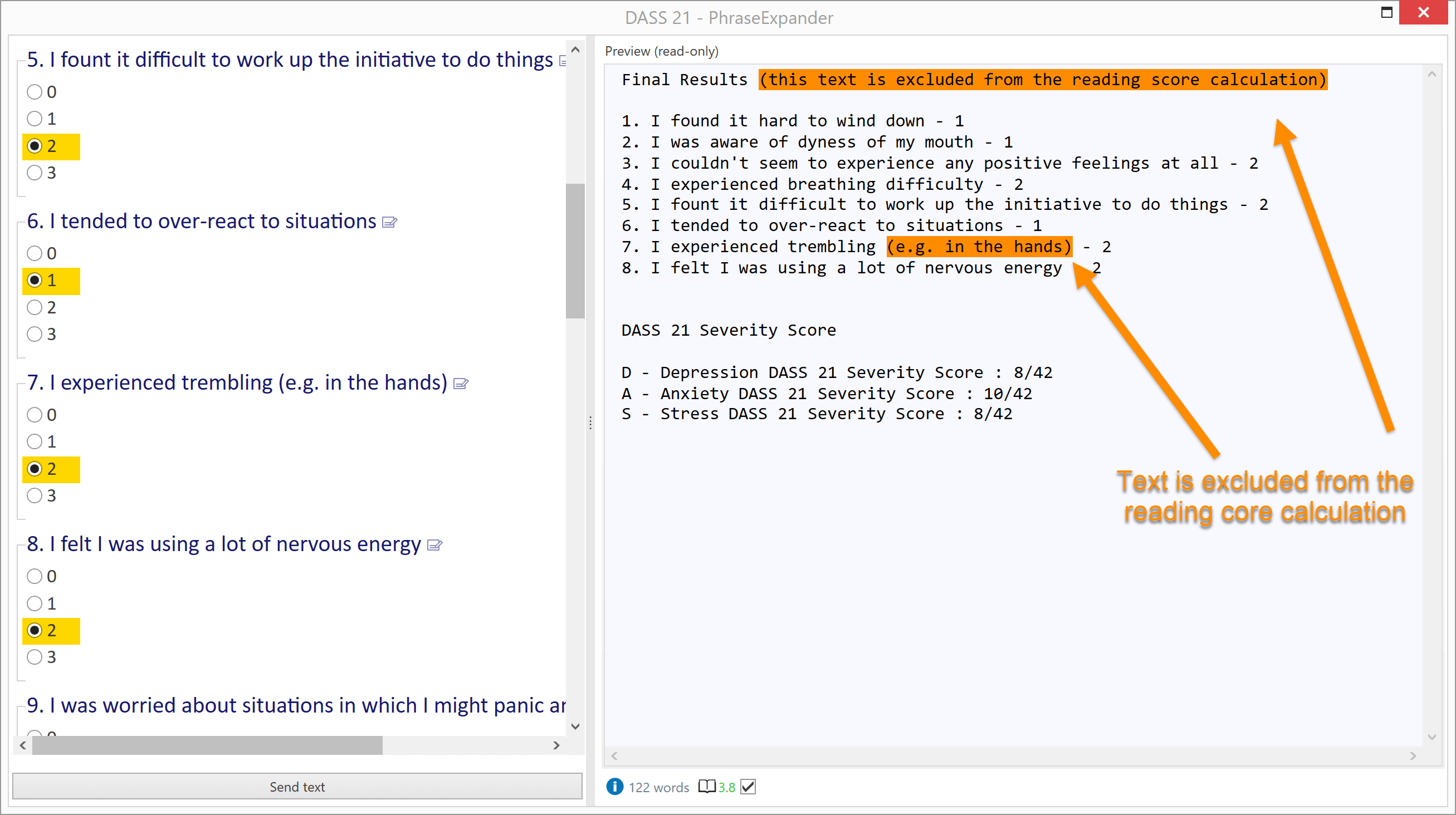
PhraseExpander displays the excluded text. The display can be toggled via a checkbox
Defining the reading grade threshold (Enterprise only)
By defining a threshold you can quickly see if the generated text is meeting the desired reading level.
If the text is below the threshold, PhraseExpander displays the reading score in green.
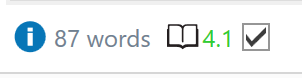
If the text is above the threshold, PhraseExpander displays the reading score in red.
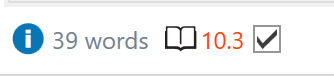
You can set the threshold by setting the ReadabilityGradeThreshold in the static configuration file.
