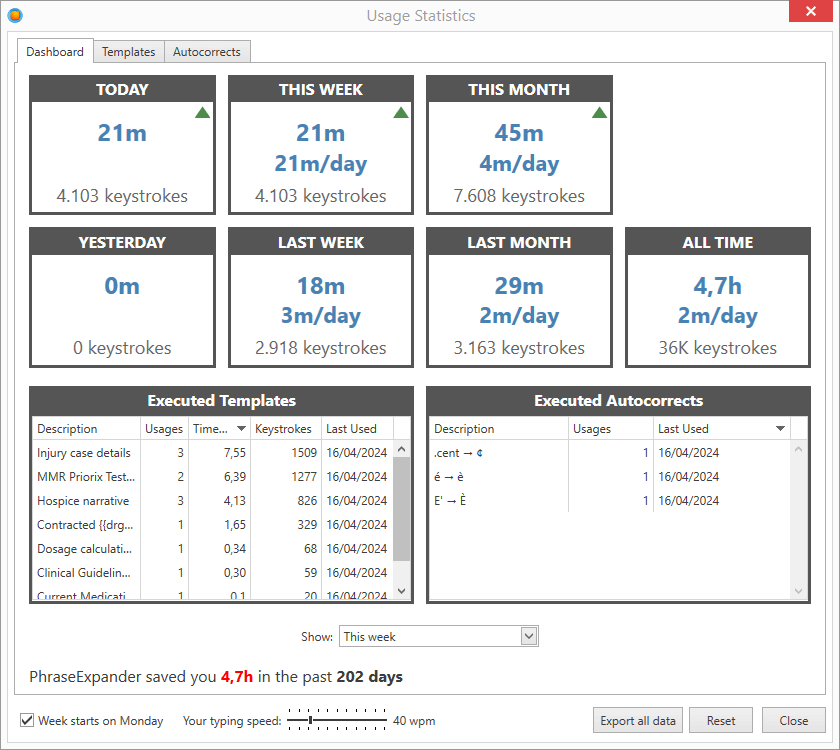PhraseExpander measures how you are using the software, giving you an insight into how much time and how many keystrokes you are saving.
To display your usage statistics
1.From the main window File menu, select Statistics.
The Statistics dialog opens.
Resetting Statistics
Click on the Reset button to reset the statistics count.
Daily Usage
PhraseExpander shows the daily time saving considering how many days the software was actually run.
For example, if you run it only on 3 days per week, PhraseExpander, to calculate the weekly average, will divide the saved time during the week by 3 (not 7), because the software was used only for 3 days during the week.
Exporting detailed usage stats
You can export a detail of all the abbreviations that you have triggered in CSV format for further analysis by clicking on the Export All Stats button.
In PhraseExpander Enterprise you can automatically export the stats in a central location every day to have a centralized view of PhraseExpander adaption inside your organization.