
Insert the current date/time or a specific date with a specific format.
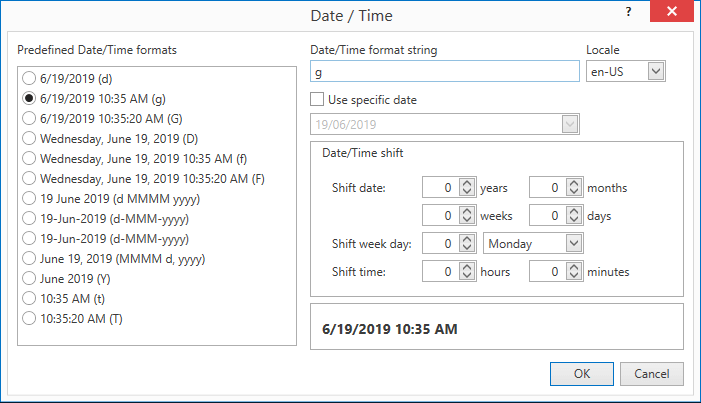
The date/time macro window
You can choose the date format from the list or enter your own, choosing a custom date format.
You can also insert a date in the past or the future, using Use specific date or choosing the desired options in Date/Time shift
Syntax
{#date format -[shift][fixed][ci]#}
format: the date/time format. See date format for a list of supported date formatting.
[shift]: shifts the dates forward and backward by the specified number of years, months, weeks or days. You can also shift the time by the hour or minute. By using the day of the week shift, you can select the next or previous day of the week (for example, you can select next Tuesday or the 2nd Wednesday starting from today)
[fixed]: if a fixed date is used, it's specified here, using the YYYY-MM-dd format. This can be used with a fill-in variable to request data from the user when the template is executed.
[ci]: indicates the locale you want to use.
[round]: indicates if you want to round the time to a specific number of minutes
[round-at]: the number of minutes for the rounding (default is full hour)
[round-mode]: indicates the locale you want to use.
[round-mode]: define how you want to round the time
nearest (default) - To the closest N minutes as specified in the round-at option
up - rounds the time up to the closest N minutes as specified in the round-at option
down - rounds the time down to the closest N minutes as specified in the round-at option
Examples
assuming that today is the 19th of June 2019
Template:
{#date d -[shift=+1Tue]#}
Result:
6/19/2019
Returns the first Tuesday, starting from the current date
Template:
{#date d#}
Result:
6/19/2019
Template:
{#date d-MMM-yyyy -[shift=+1M-1d]#}
Result:
20-Juk-2019
Template:
{#date d-MMM-yyyy -[shift=+1d][fixed=2019-03-22]#}
Result:
22-Mar-2019
Template:
{#date F -[ci=en][round=1][round-mode=down]#}
Result:
Friday, December 19, 2025 11:00:00 AM
(Assuming it's 11:12 AM)
