Are you already using dot phrases?
If not, it’s time to start as soon as possible to save valuable time and make documenting easier.
Dot phrases are great because they help busy clinicians, like you, insert common text into their EHR faster than having to type it all out manually.
And don’t worry if you don’t know how to use them yet.
I will take you through the steps on how to implement dot phrases and help you understand why they must become a part of your work routine.

What Are Dot Phrases?
Dot phrases are snippets/shortcuts that you can insert into a patient note.
People also call them smart phrases, smart texts, and macros, but dot phrase is the most common term used.
The “dot” refers to the period (or dot) that precedes the phrase code.
It looks like this:
.obhist
For example, typing “.obhist” may insert a full OB history paragraph into your note.
Most EHRs have pre-built dot phrases, which you can adjust or make your own.
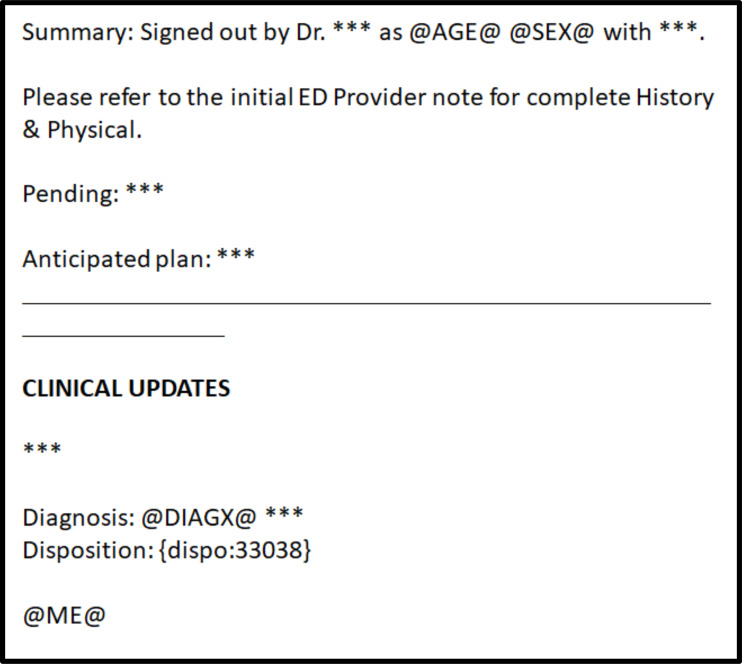
Why Should You Use Dot Phrases?
Dot phrases have been utilized by medical professionals for years.
It’s a simple concept that saves hours each week by creating shortcuts.
In one of their researches, Maxwell A. Hockstein and his team stress the importance of using shortcuts like dot phrases and macros in electronic medical records.
According to them, simple time-saving tools like this make tasks such as creating return precautions and using clinical decision tools much easier.
The study also emphasizes the importance of customizing text blocks for each patient and following the rules of the hospital department to improve record-keeping.
6 Benefits of Using Dot Phrases
There are unquestionably many advantages to using dot phrases.
But after conducting thorough research, I’ve chosen to highlight six benefits that hold the utmost importance for everyone in the industry:
1. Quick and Easy Notes: Dot phrases cut down on typing, meaning doctors and nurses can create notes faster.
2. Clearer Notes: They help eliminate abbreviations, making notes easier to read.
3. Fewer Mistakes: Dot phrases make notes more consistent, resulting in fewer spelling and grammar errors.
4. No More Abbreviation Confusion: They automatically turn abbreviations into full words, eliminating any confusion.
5. Better Data: They help extract organized information from messy notes, which can be useful for future reference.
6. Flexibility: You can create your own dot phrases or use ones that others have shared.
Impact of Dot Phrases on Documentation
Using a dot phrase in medical documentation impacts how long a note would be, according to Emergency Department providers.
The graph below demonstrates that relationship:
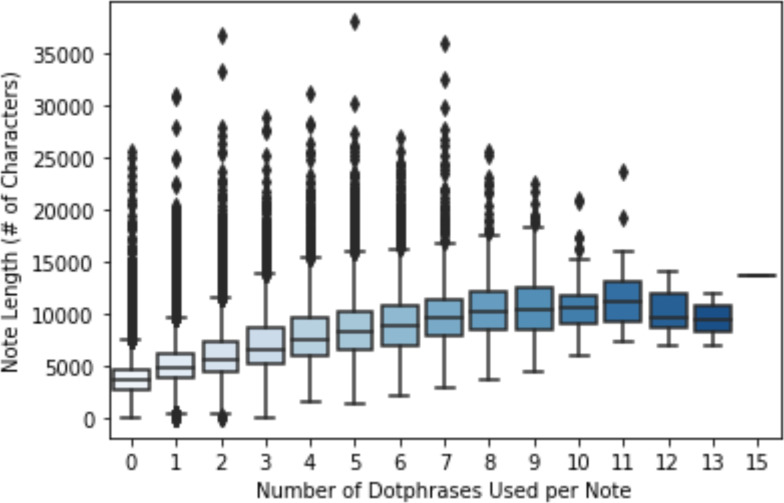
The more dot phrases are used, the longer the notes tend to be. The correlation coefficient, represented as 𝜌, is 0.52, indicating a clear connection.
If you want an easier explanation, just think of dot phrases as helpers that assist doctors with creating records. They make the job easier and help them pay more attention to detail when writing about patients.
Dot Phrases Examples
To give you a better idea of how dot phrases look in practice, here are some helpful examples along with meanings:
- .ROS – The review of systems questions that doctors ask. This saves a lot of time, as a review of systems descriptions can be lengthy.
- .NormalExam – The physical exam today is routine. The patient had no acute or abnormal findings.
- .ObGynExam – Includes a thorough OB/GYN exam paragraph covering various examinations like inspection, speculum exam, and bimanual exam.
- .DMcontrol – Diabetes control, covering HbA1c levels, blood sugar trends, hypoglycemia episodes, diet, medications, and more.
- .CVStable – Explains that the patient’s cardiac history is stable with no acute changes or chest pain.
- .Level4New – Inserts the appropriate billing language for visit complexity at level 4, making billing more efficient.
- .GUStable – Adds language about the stability of the patient’s genitourinary history, stating the absence of acute complaints or changes.
- .COVIDscreen – Contains all COVID-19 screening questions and documentation related to exposure risk and symptoms.
These are just some examples, but of course, you can use your creativity to generate even more options that best fit your particular requirements.
Pro tip: Less is more. Make sure to include only the necessary information and avoid overdoing it with excessive details. There’s also no need to go overboard by making a lot of macros, as it will only make things more confusing for you later.
How to Use Dot Phrases?
Although dot phrases make everything easier, you need to learn how to use them.
So I’ve gone ahead and created a guide for you. It has all the main steps you should follow.
It’s important to note that this guide is general and may vary depending on your specific EHR system. Nevertheless, they all share commonalities in their functionality and structure.
Step 1: Find Your EHR’s Dot Phrase Toolbox
First, log into your EHR. From there, look around for a dot phrase toolbox.
For easier navigation, it’s typically hidden under “Tools”, “Templates”, or something similar.
If you’re having trouble finding it, take a glance at your EHR’s documentation or contact customer support.
Step 2: Insert Existing Dot Phrases
With your patient note open, find the dot phrase tool and click on it.
Take some time to go through the list of available dot phrases. They should be arranged by speciality or condition.
Choose one that applies and insert it into your note where needed.
To insert, type the dot phrase code followed by pressing Enter or Tab (depending on EHR).
For example, typing “.DMcontrol” may insert a detailed diabetes control status paragraph.
Step 3: Modify Or Create New Dot Phrases
Your EHR might have come preloaded with templates. But you can change them to fit what you need.
To modify a template, do this:
- Go to the Toolbox.
- Choose Edit.
- Make the changes to the text.
- Save it.
And to create a new dot phrase, follow this process:
- Go to the dot phrase tool.
- Select New or Add.
- Create the code (e.g. “.heartmur”).
- Type your desired text (e.g. normal heart murmur exam).
- Save the new dot phrase.
After making any necessary modifications, complete and sign the clinical note.
Save and submit it to the patient’s electronic record.
Mastering Dot Phrases: Practical Tips
With some practice, using templates will become second nature for you.
Start by using short forms like “.NExam” instead of writing out “.NormalExam.” It makes things faster.
Another tip is to keep all your favorite templates together. They’ll be easier to get if you ever need them in a hurry.
You can also share well-crafted dot phrases with your colleagues through email or collaboration software. Encourage junior clinicians to send their dot phrases to senior clinicians for review and improvement.

Dot Phrases for Primary Care
When it comes to dot phrases, PhraseExpander can be a helpful solution.
In collaboration with StatNote Pro, it provides more than 1,000 ready-made dot phrases that can be used in daily work.
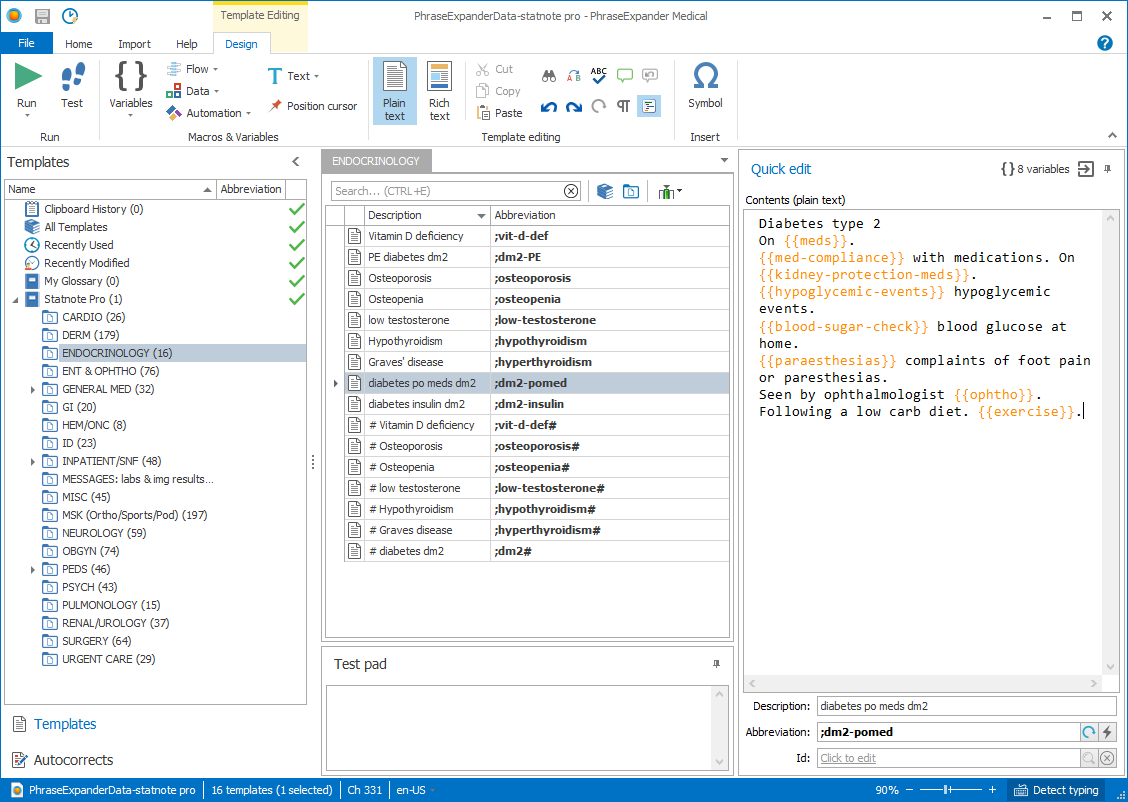
You can use them for different medical specialities like cardiology, dermatology, neurology, and more. It’s valuable for any area in healthcare.
The good news is that you can implement these templates in any EHR system.
Insert a short code, and the template will pop up:
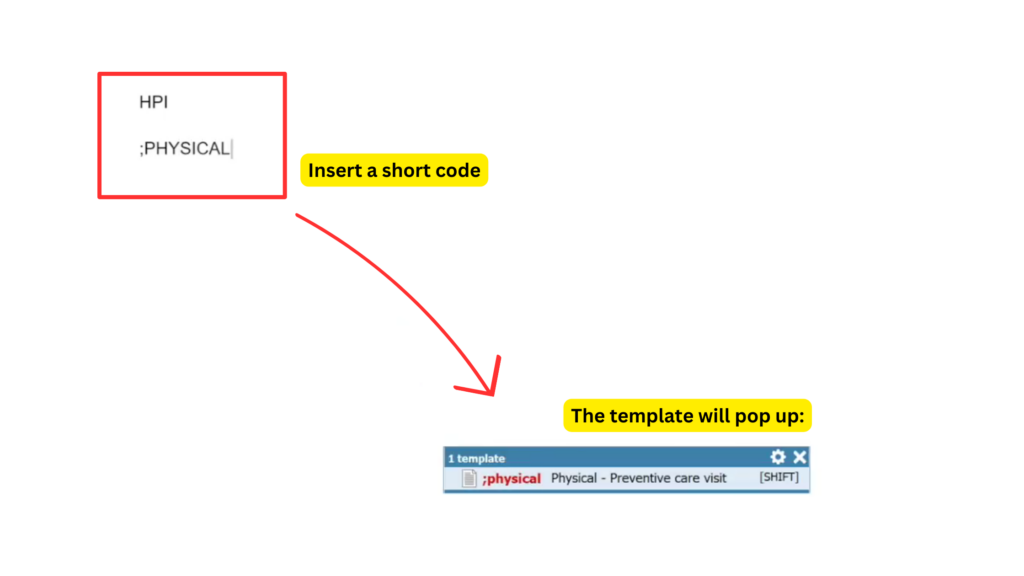
These templates make it much quicker to populate predefined questions related to things like social history, family history, and overall patient characteristics.
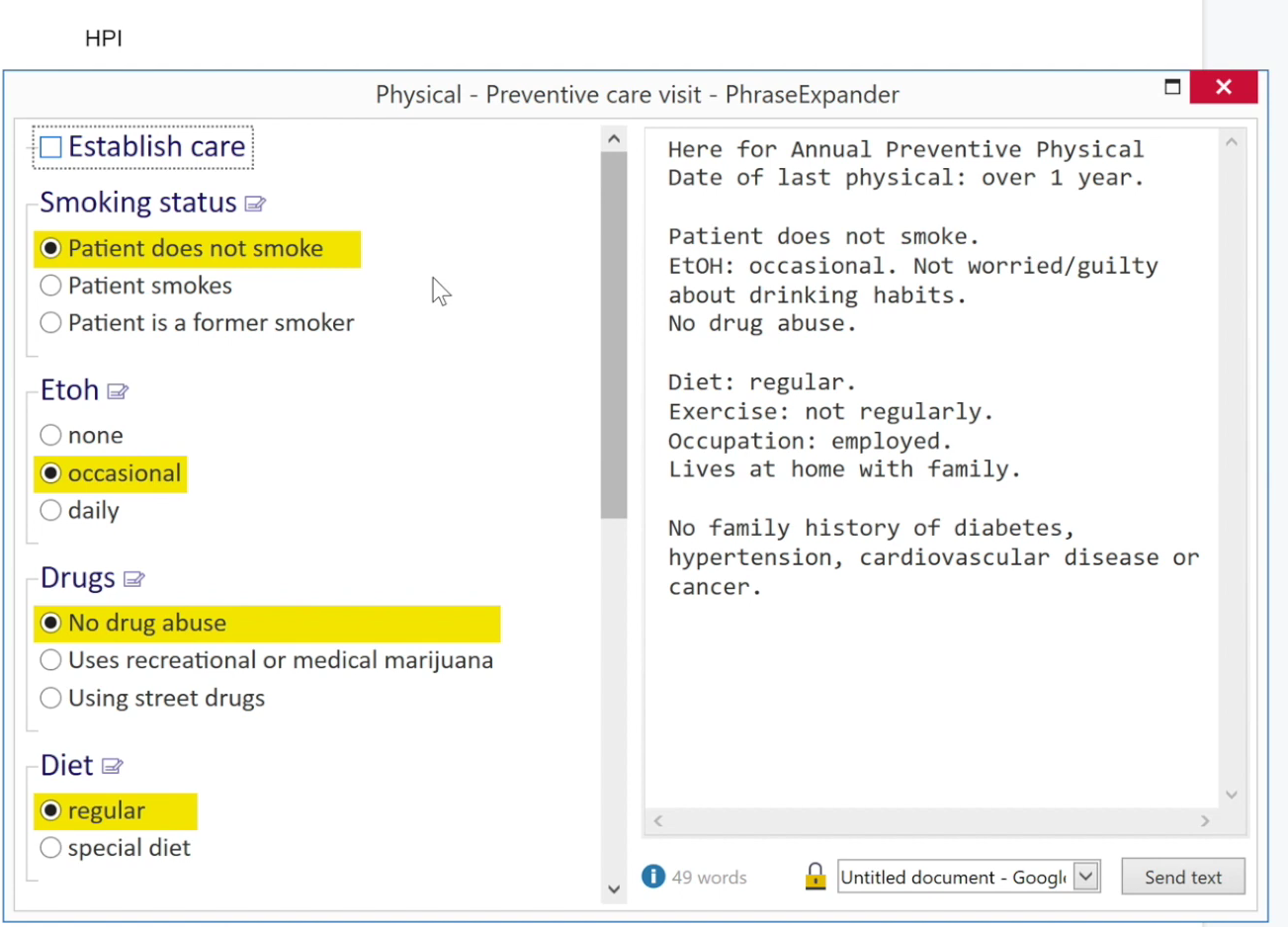
When you have such a tool by your side everything becomes easier.
It enables doctors to streamline medical documentation for various aspects of patient care, like physical exams, health maintenance, assessments and plans, lab result messages, urgent care encounters, chronic conditions, patient letters, and well-child checkups.
Ultimately, this streamlines the entire documentation process, making it more efficient and individualized to each patient’s needs.
Get Started with PhraseExpander
Want to learn what PhraseExpander can do for you? Start your free trial
Closing Remarks
One thing is for sure – implementing dot phrases is easy and offers huge benefits for everyone in healthcare.
Making minor adjustments can remarkably expand your daily schedule.
Finally, here are the key takeaways to remember:
- Dot phrases make writing and noting easier.
- No more typing out those long sentences repeatedly.
- Instead of doing it alone, build a dot phrase library with your colleagues.
- Everyone wants busy work gone; use dot phrases to streamline your workflow.
Now, implement these tips and let dot phrases make your administrative tasks easier and faster. Your future self will thank you.
