The law requires doctors to keep accurate electronic records, including patient history, for proper diagnosis, treatment, and care. That’s why medical transcription can be a great addition to your arsenal of reporting tools if you want to capture important patient information. It enables you to convert interviews into text files and store them for future use.
But it’s no surprise that transcribing medical reports come with its own set of challenges like slow typing, missing information, or dealing with long and difficult-to-type terminologies. In fact, a study on patient food delivery errors in Thai hospitals showed that 61% of errors that occurred were due to transcribing.
These challenges, if not tackled well, can quickly become a headache, causing you not to enjoy your work. Thankfully, you and your team can use these 7 methods to quickly and accurately transcribe medical reports and improve your turnaround time.
1. Increase your Typing Speed
The best average typing speed for a transcriptionist is about 40-60 words per minute, but some professionals can accurately type up to 100 words. Beginners can aim for 40 and gradually improve to 60, 80, or even 100 words per minute. Fast typing means you won’t have to keep rewinding a recording to hear what the speaker is saying, which saves time.
Alternatively, you can increase your speed by using custom forms that let you choose abbreviations instead of typing long, complicated drug names. It saves keystrokes, which in turn saves time and eliminates embarrassing spelling mistakes. Here’s what an experienced user says.
Jaap explains on Captera how he increases his typing speed after importing large lists of hard-to-type medical names into the custom forms. He says, “I am not the fastest typist…all I have to type now is three letters”.
But if you’re up to the task of improving your typing speed, you can still sign up for typing classes and increase your chances of catching up with the speakers in audio files. Some of the online sites to start practicing your typing skills include:
2. Improve the Quality of Sound in Recording
Another thing you need to improve, which also affects your typing speed, is the audio quality. According to industry standards published by Speechpad, it can take about 2-4 hours to transcribe a 1-hour audio file.
But if there’s background noise, the speaker’s accent is unfamiliar, or there are new professional terminologies, it could take up to 10 hours or more. It means you won’t hear what the speakers are saying clearly, and you’ll have to rewind the recording several times, which wastes time.
Also, some information or sections in the recordings might not be audible, leading to guesswork or missing data in your medical reports. You’ll end up with low-quality reports that are not helpful to you or your patients.
On the other hand, high-quality sound means you won’t strain your ears to hear what you’re supposed to be typing. Instead you’ll use less transcribing effort, enjoy a faster turnaround, and have extra time for other activities.
3. Remove Distractions
One of the best ways to increase your focus and transcribe fast is to remove distractions like phone and email notifications. The last thing you want is your phone chirping just as you’re about to hear a medical term or a new drug name.
These distractions make you go back and listen to the audio over and over again, which is time-consuming and can even cause fatigue. To eliminate all distractions and transcribe fast, you’ll need to:
Keep your Phone Away
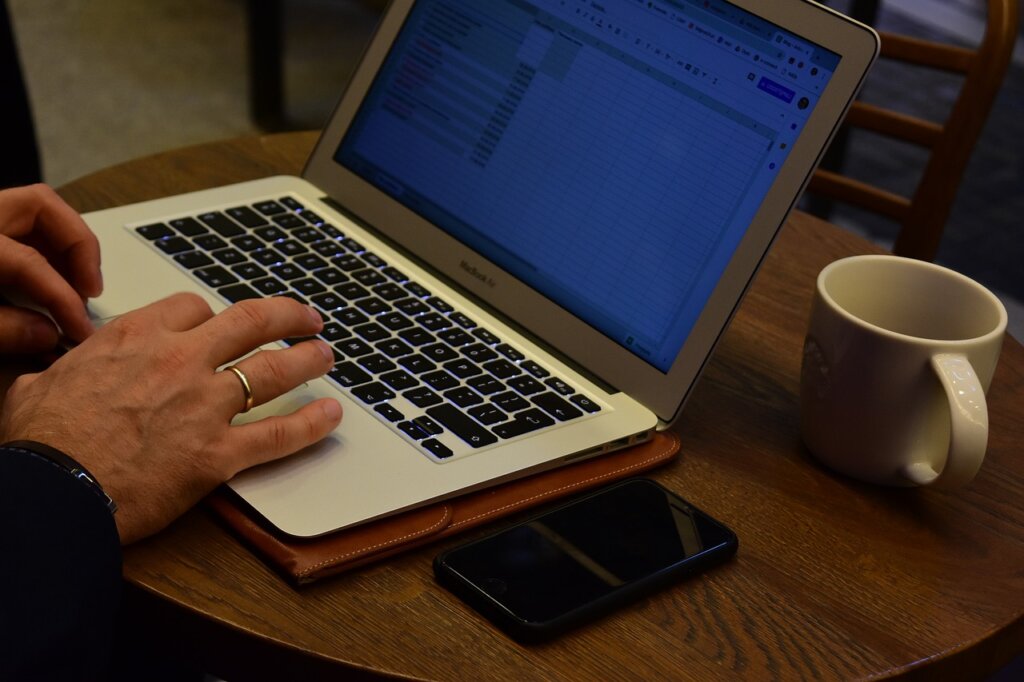
Research from 2014 shows that the mere presence of your phone, whether it’s turned on or off or you successfully ignore notifications, limits the amount of information your brain can retain.
That’s why the best way to ensure no phone is distracting quality care in your practice is to put them away and out of sight.
Removing phone distractions ensures 98% of your team stays focused when transcribing, according to research by TeamStage. A phone that’s out of sight will soon be out of your mind.
So you can leave phones in another room or ask someone to hold them for you when transcribing. It eliminates the temptation to check or switch them on.
Stop Email Distractions
Although email is a convenient communication tool for doctors, it can become a distraction and hinder you from transcribing your medical reports quickly. You can sometimes find yourself checking emails all the time, even when it’s not necessary.
To avoid such distractions, check your emails at specific times before you start transcribing, then log out of your account so you won’t hear or see notifications.
Logging out is great because you won’t be tempted to switch back to the email tab and click the latest email that has just appeared in your inbox. Instead, you’ll focus on the task at hand which is transcription, and improve the quality of the medical reports you produce.
Other tips for checking your email without wasting your transcription time include:
- Checking your emails at specific times every day
- Automating email responses for routine tasks
- Informing your colleagues that you check emails only at specific times
- Use tools like Help Scout, SaneBox, or Sendin Blue to manage emails more efficiently
- File, achieve, and filter your emails to keep your inbox organized and easy to manage
- Pin important emails so you know what to attend to first and what can wait
4. Use Auto-correct Tool
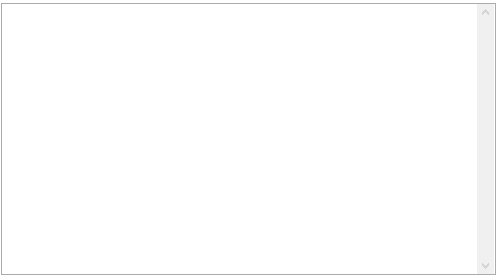
Each second counts if you want to transcribe your medical reports quickly and correctly. That’s why you need an autocorrect tool so you don’t waste much time correcting spelling mistakes.
As you start typing an abbreviation, suggestions appear on your screen, and you can quickly choose the information you want. Plus, you don’t have to remember the entire abbreviation which makes writing error-free reports a breeze. You’ll avoid repeating common or difficult medical terms that appear repeatedly in the reports, which is great for consistency.
What’s more, proofreading time reduces drastically, allowing you to offer quality care, take breaks to rejuvenate, and at the end of the day, present reports that:
- Show accurate and reliable data and improves the continuation of quality patient care.
- Lower cases of malpractice lawsuits that result from missing documentation, which is about 70%.
- Lower cases of inaccurate information that can compromise treatment.
- Ensure you capture all important information.
5. Choose a Quiet and Private Location

A quiet and private location is the best place for you and your team to accurately and quickly transcribe medical reports. You’ll be able to clearly hear a voice recording and understand highly technical medical terms, which increases your accuracy and transcribing speed.
Plus, you’ll be comfortable adjusting the volume of the recording to hear sensitive patient information like lab tests, diagnoses, or confidential surgery information. A private location also eliminates the fear of breaking confidentiality rules.
Patients will also feel they can trust you and continue seeking your medical services if they know you prioritize their privacy.
6. Pay Attention to Ergonomics
Research by the International Journal of Health Sciences showed that 76% of people with sitting occupations experienced back problems. Such problems affect the quality of your work.
For example if your neck and shoulders are aching, or you have migraines, or you’re straining your eyes, then it’s impossible to transcribe faster or even produce quality reports.
To work comfortably pay attention to your workstation and ensure you have good work habits like:
- Adjusting the height of your chair so that you sit upright instead of taking awkward postures that can cause muscle aches.
- Avoid slouching or maintaining the same seating position for too long.
- Ensure your monitor is not too close to your eyes.
- Keep your feet on the floor or support them with a footrest.
7. Use PhraseExpander — The Text Expansion Software
Get your medical reports done accurately and on time with PhraseExpander, a text expansion software for medical practitioners. With just a few keystrokes or abbreviations, you can avoid typing large blocks of words and save time by choosing relevant suggestions displayed on its suggestion window.
But that’s not all. PhraseExpander is packed with productivity features like:
SmartComplete and Autocorrect
It’s a universal autocomplete feature that lets you type fewer words faster and improves your turnaround time in any computer program. The SmartComplete also groups abbreviations by category so that you can find what you’re looking for faster with just a few keystrokes.
The autocorrect feature fixes your typos, so you do less proofreading work. It also doubles uppercase at the beginning of your sentences and inverts upper and lowercase when you forget to turn on and off the caps lock.
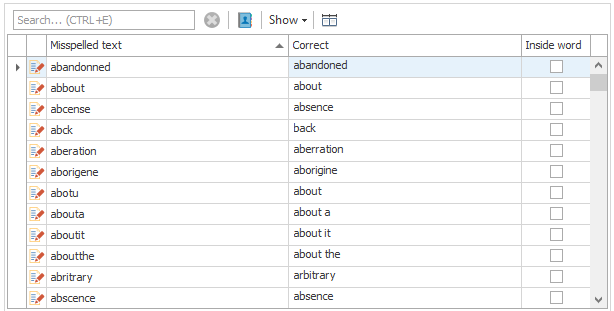
Teamwork
PhraseExpander is designed for teams. It’s easy to set up, and you can share folders on DropBox or Google Drive and edit templates with your teams simultaneously. This increases efficiency and improves communication. You can also use it to communicate with colleagues on email.
Custom and Pre-defined templates
PhraseExpander has pre-defined templates, but you can create your own custom ones to cater to specific needs. For example, if you mostly transcribe interviews with three or more people, you can create templates with enough sections according to the number of people in the interview.
Here’s what Camalyn, a medical doctor with more than 1,000 employees, says on Capterra — a trusted review site where PhraseExpander has a 4.8 out of 5-star rating:
“I love having the ability to create templates using fill-ins, texts, or yes/no values….saves the user a lot of time”.
Get Started with PhraseExpander
Want to learn what PhraseExpander can do for you? Start your free trial
Conclusion
Transcription is not an easy task, but you need to do it faster and more accurately to produce medical reports at the right time for decision-making. Transcribing fast depends on your typing speed, quality of audio, environment, and your working space.
Also, using the right transcription tool ensures your medical reports are error-free, helpful, and professional. You’ll avoid typing long, difficult terms each time you’re writing reports, which increases accuracy and improves your turnaround time.
