Save time in data entry with
universal autocomplete and templates
Get instant access to your templates and snippets of text in any application,
by typing an abbreviation
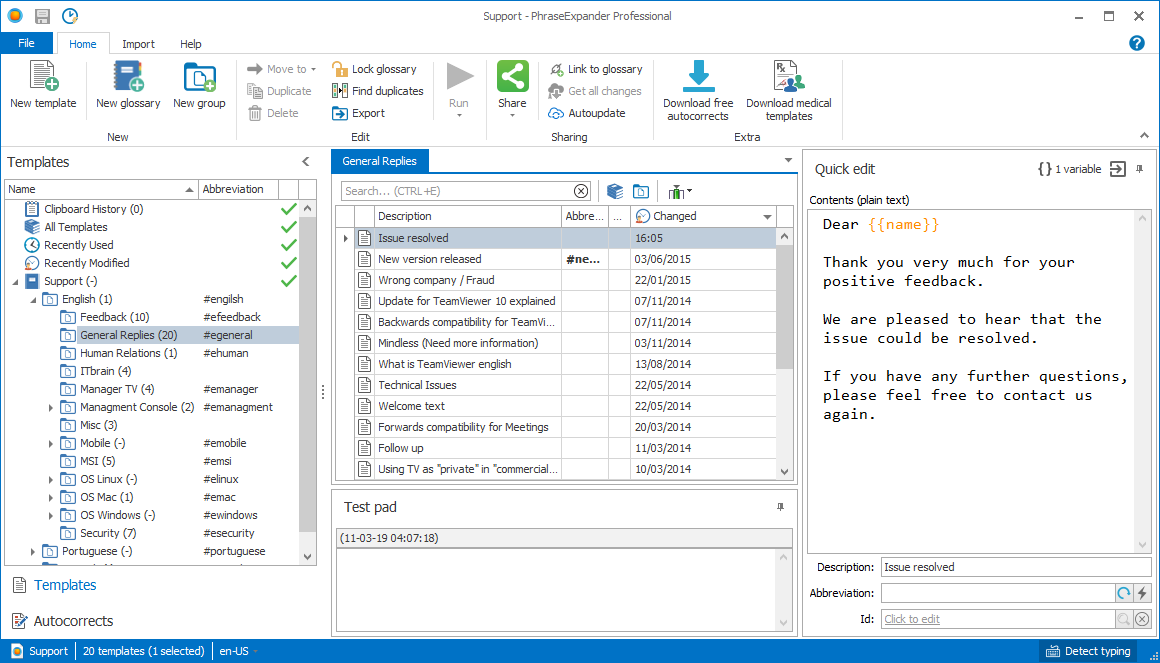
A perfect fit for anyone who frequently creates standardized documents

Medical doctors & healthcare professionals
PhraseExpander plugs into your EMR and instantly autocompletes medications and hard-to-type words. Give consistency to your notes with fill-in-the-blank templates

Lawyers
Store your clauses in PhraseExpander and have them ready when preparing a new contract. Avoid embarrassing mistakes due to copying and pasting from existing docs.

Sales teams
Sending a lot of emails to your prospects? Keep all your common phrases, signatures and product codes handy. Create a shared KB that can be instantly pasted in any application.

IT support
As you are working with lots of computers and systems, PhraseExpander provides a central repository where you can store all your scripts and applications.

Customer support
Zoom through your support tickets by automating the grunt work without sounding like a machine! Enforce a standard for your entire team and put all the required documentation in a ticket with little effort

Teachers
Write the narrative for report cards and pull them up with the touch of a button.
Trusted by thousands of happy customers
PhraseExpander not only saves time but improves accuracy and consistency as well
 I run a small law firm that handles a client base of a large law firm. Our secret to success is picking the right software to increase efficiency. Phrasexpander is that software. It is one of the easiest software programs I have ever used (I can train a new staff member in under five minutes) and it increases our productivity tenfold!— Michael Drumm, Attorney, DRUMM LAW LLC
I run a small law firm that handles a client base of a large law firm. Our secret to success is picking the right software to increase efficiency. Phrasexpander is that software. It is one of the easiest software programs I have ever used (I can train a new staff member in under five minutes) and it increases our productivity tenfold!— Michael Drumm, Attorney, DRUMM LAW LLC
 As we have multiple support channels (email, tickets, chat) it was hard to keep the phrases in one place and in sync (and believe me, having this stuff in Excel is not a solution!). PhraseExpander proves to be a huge time saver that solves our problem very effectively.— Toni Frankola, Co-founder and CEO, SysKit Ltd
As we have multiple support channels (email, tickets, chat) it was hard to keep the phrases in one place and in sync (and believe me, having this stuff in Excel is not a solution!). PhraseExpander proves to be a huge time saver that solves our problem very effectively.— Toni Frankola, Co-founder and CEO, SysKit Ltd
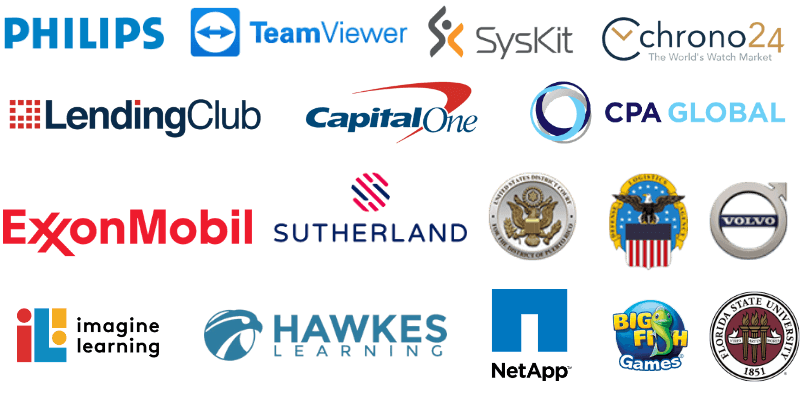
Autocomplete your phrases in any application
Differently from other text expanders, PhraseExpander displays suggestions as you type, in the Suggestions window.
Type an abbreviation and PhraseExpander will display all the templates that match the text you typed.
You can trigger the desired template by pressing SHIFT key.
There’s no need to remember abbreviations or to use prefixes as they will not conflict with your normal typing.
This works in Outlook, Microsoft Word, Chrome or any application where you can type.
Use templates to generate standardized email replies in a few clicks
Trigger any template by typing an abbreviation
Select the appropriate items from the form
Display the generated text in the preview window
Confirm to insert the generated text in the active application
This is great to adapt customer support emails or any kind of standard document that you need to customize
This template can be triggered in Outlook, your helpdesk software, Microsoft Word or any application you like
Autocorrect your spelling mistakes in any application

Your typos and spelling mistakes are corrected automatically in any application where you can type
Easily add your own autocorrects by typing a keyboard shortcut
Download a glossary with thousands of precompiled autocorrects (available in 7 languages)
Discover the most advanced text expansion solution
backed with awesome support
Create fill-in-the-blanks dynamic forms
Integrated spell checker
Autocorrect your typos in any application
Import your data from other text expansion apps
Powerful macro language
Ability to launch your favorite apps and websites
Easily share your templates with your team
Autocomplete words and phrases as you type with SmartComplete
Work with plain and formatted templates
Populate your templates from Excel or CSV file
Clipboard History stores your recent Clipboard items
Keep your data safe with automatic backups
Cloud service (e.g. Dropbox) integration
Responsive support by email
Detailed stats tell you how much time you are saving
Powerful if logic to create dynamic forms that change and adapt as you type
Say STOP to time-consuming data entry now
Wait no further and start your trial today